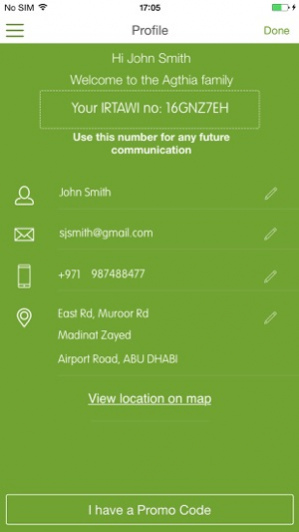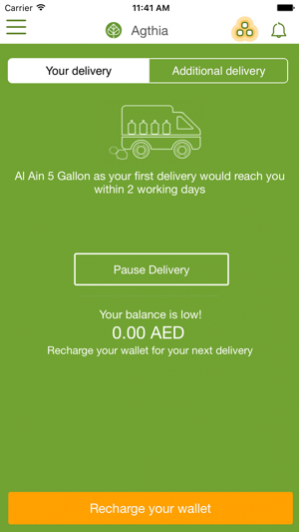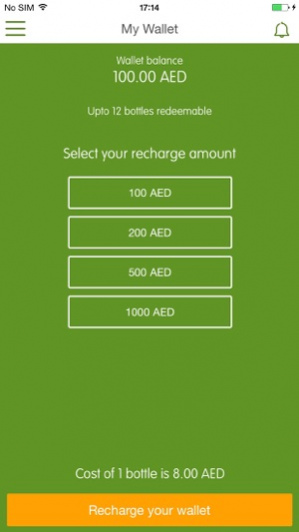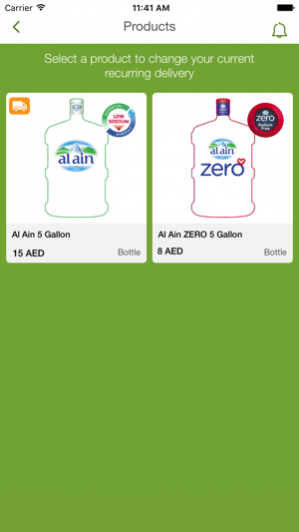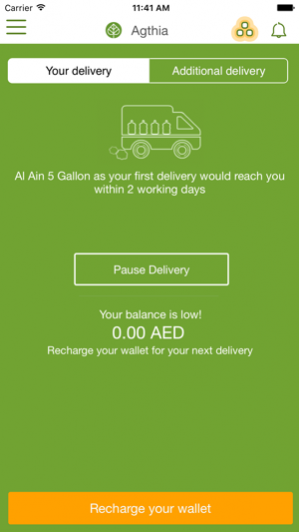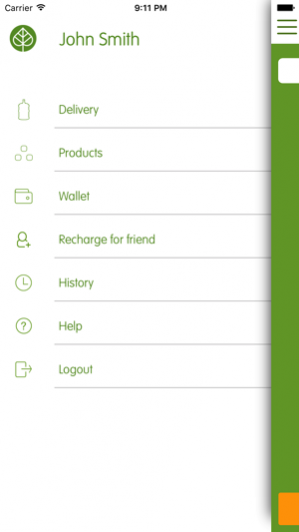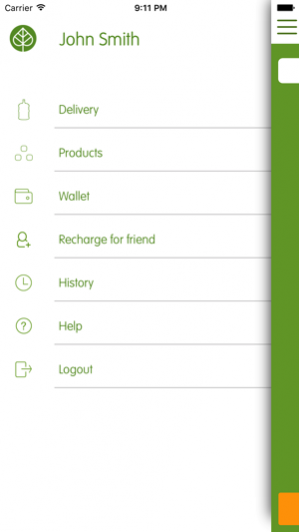My Agthia 2.2
Continue to app
Free Version
Publisher Description
My Agthia app delivers the convenience of managing your recurring delivery of Al Ain 5 Gallon drinking water at your fingertips. You can now seamlessly setup your delivery of Al Ain or Al Ain Zero 5 Gallon water while taking advantage of a host of other convenient services. Use our app to do-away with the traditional ways of interacting with the salesman and continue to enjoy the goodness of Al Ain mineral water. • Are you a new consumer? Would you like to experience the goodness of Al Ain water in the most convenient way? No problem. Simply download and install the app and proceed to setup your profile and our sales team will deliver your first bottle(s) of 5 Gallon water within 48 hours! • Are you already a consumer? Enhance your experience of using Al Ain mineral water even further by using the My Agthia App. The app allows you to fetch your existing information from our database and manage your existing profile including your delivery address. You don’t need to call our call center to update your new delivery address or phone number. Manage your profile information completely on the fly using the app. • Would you like to try Ai Ain Zero, sodium free water? Simply manage your water preference on app by choosing recurring delivery between Al Ain Low Sodium or Al Ain Zero. • Are you worried about leaving cash or coupons outside of your door step with the empty bottles or do you have to wait for the salesman to hand them over? Fret no more! Use our app to take advantage of cashless transactions. With the convenience of recharging online using credit cards and auto-deduction based on the number of empty bottles you keep outside of your doorstep, you are notified immediately on your app as soon as the empty bottles are replaced with filled ones. • Planning on leave town for a few days? Simply use our app to pause your delivery for the duration of your holidays. Coming back home sooner than expected? Simply use the resume option to kick start your deliveries once more. • Need to recharge for a friend? All you need to do is ask him for his Irtawi card number and recharge his wallet on his behalf from your app using the recharge for a friend option. • Need support on anything related to the app or delivery of the bottles? Simply use the help section of the app to request support and a case will be immediately created by our customer service team to service your request. Along with the features listed above, a host of other features including notifications on delivery, wallet recharge or even reminders to keep your empty bottle outside, allows you to experience this new digital wave of enhanced consumer experience.
May 10, 2017 Version 2.2 Al Ain ZERO, the only ph-neutral, sodium-free, regulatory-approved water produced in the UAE, now available for home and office deliveries in 5 gallon bottle. With the latest update of My Agthia, feel the convenience of choice, order your favorite Al Ain Low Sodium or Al Ain ZERO Sodium water at your fingertips.
About My Agthia
My Agthia is a free app for iOS published in the Personal Interest list of apps, part of Home & Hobby.
The company that develops My Agthia is Agthia. The latest version released by its developer is 2.2.
To install My Agthia on your iOS device, just click the green Continue To App button above to start the installation process. The app is listed on our website since 2017-05-10 and was downloaded 12 times. We have already checked if the download link is safe, however for your own protection we recommend that you scan the downloaded app with your antivirus. Your antivirus may detect the My Agthia as malware if the download link is broken.
How to install My Agthia on your iOS device:
- Click on the Continue To App button on our website. This will redirect you to the App Store.
- Once the My Agthia is shown in the iTunes listing of your iOS device, you can start its download and installation. Tap on the GET button to the right of the app to start downloading it.
- If you are not logged-in the iOS appstore app, you'll be prompted for your your Apple ID and/or password.
- After My Agthia is downloaded, you'll see an INSTALL button to the right. Tap on it to start the actual installation of the iOS app.
- Once installation is finished you can tap on the OPEN button to start it. Its icon will also be added to your device home screen.